Use this block to describe what the course is about, what your students will learn and why someone should buy your course.
Course Curriculum
First Section
Available in
days
days
after you enroll
- 1. 7 Keys to Facebook Advertising Success (17:32)
- 3. How to Set Up An Advertising Account (6:27)
- 2. Facebook Success Stories (18:28)
- 4. Boost Posts vs. Ads Create Tool vs. Power Editor (7:42)
- 5. Key Ad Policies (Facebook & Instagram) (6:30)
- 6. Facebook Ad Structure (2:04)
- 7. Create Your First Ad - Choose a Campaign Objective (8:02)
- 8. Targeting by Location & Demographics (10:51)
- 9. Targeting By Interests (5:54)
- 10. Targeting By Behaviours & Connection (3:32)
- 11. Ad Placements (1:51)
- 12. Budgets (8:23)
- 13. Ad Creative (6:34)
- 14. Tips to Write a Winning Ad (8:25)
- 15. Place Ad Order (1:59)
- 16. Key Advertising Terms (2:57)
- 17. Ad Reporting (4:41)
- 18. How to View Your Billing Summary (1:15)
- 19. Facebook Pixel (11:46)
- 21. Website Custom Audiences (5:38)
- 22. Email List Custom Audience (6:12)
- 23. Page Engagement Custom Audiences (4:14)
- 24. Video Views Custom Audience (6:30)
- 25. Lookalike Audiences (5:37)
- 26. Page Likes With Custom Audiences (10:00)
- 27. Video Ads (11:35)
- 28. Lead Ads (13:01)
- 29. Instagram Ads (8:49)
- 30. Dynamic Ads For Ecommerce (9:52)
- 31. Collection Ads for Ecommerce (12:35)
- 32. Canvas Ads (8:00)
- 33. Offer Claim Ads (9:29)
- 34. Local Awareness Ads (14:09)
- 35. Event Response Ads (9:41)
- 36. Power Editor (6:18)
- 37. Easy Split Testing with Power Editor (3:51)
- 38. Bulk Manage with Power Editor (6:49)
- 39. Business Manager (8:05)
- 41. Business Manager - Roles & Permissions (4:52)
- 42. Custom Conversions and Standard Events (6:58)
- 43. Facebook Marketing Partners (FMP's) (8:43)
- 44. How to Start a Facebook Ads Business (12:07)

Hi, I’m [Your Name Here]
Use this block for your bio. Explain to your audience who you are, and why you’re teaching this course.

Each column has its own individual text fields.
You can also leave a text field blank to have it display nothing.

Each column has its own individual text fields.
You can also leave a text field blank to have it display nothing.

Each column has its own individual text fields.
You can also leave a text field blank to have it display nothing.